psadmin.io Themes for PeopleTools 8.59
Mar 28, 2022
Dan Iverson
We are releasing our newest version of our Themes for PeopleSoft 8.59 (and 8.58). We use these stylesheets on our non-production environments so that users can easily recognize which environment they are in, and most important, know they aren’t in production.
The Themes are released as an Application Data Set that you can easiliy import into your applications. The ADS project includes stylesheets and Branding Themes.
Importing Themes
Download the new themes from the Github respository. Under the Releases, you can download the lastest IO_STYLE_859.zip release. Unpack the zip file to your Data Migration File Location.
You use the Data Migration Workbench’s “Load Project From File” feature to import the themes and stylesheets.
Assigning Themes
To set the main theme for your system,
- Navigate to
PeopleTools > Portal > Branding > Branding System Options - Select the
IO_theme of your choice. - You will also need to add a stylesheet for Classic Plus. Add the cooresponding
IO_<color>_859_PTCP_SSas an additional stylesheet.
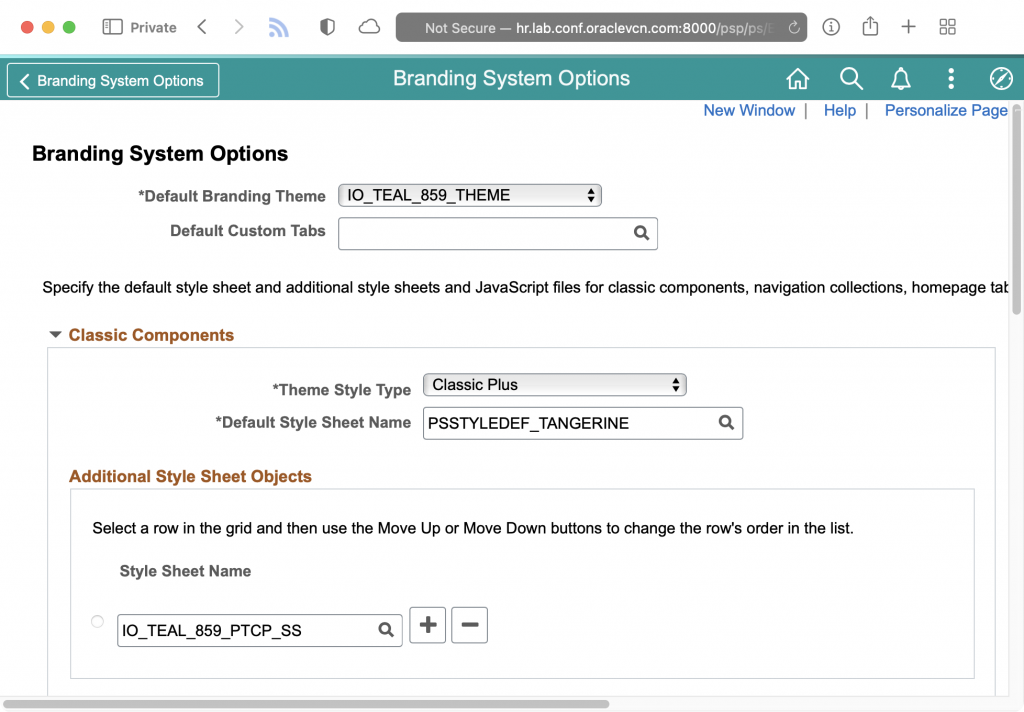
- If you have set Theme Assignments, you can update those as well under
PeopleTools > Portal > Branding > Assign Branding Themes
SQL for Refreshes
Typically, the IO_STYLE_859 is load into production but not used. During your refresh, you can use the following SQL to configure your new environment to use a theme.
UPDATE sysadm.psoptions
SET
ptbrandtheme = 'IO_GREEN_859_THEME',
themestyletype = 'PTCP';
TRUNCATE TABLE sysadm.psoptionsaddl;
INSERT INTO sysadm.psoptionsaddl
VALUES (
'C',
'CSS',
'IO_GREEN_859_PTCP_SS',
0
);
Colors
If you are just starting these stylesheets for your non-production environments, here is a suggestion for how to color code environments. This is how I use the colors:
| Environment | Color |
|---|---|
| Development 1 | Green |
| Development 2 | Teal |
| Development 3 | Blue |
| Test | Red |
| UAT/QA | Grey |
| Sandbox | Brown |
| Project 1 | Purple |
| Project 2 | Pink |
| Project 3 | Yellow |
I used https://colordesigner.io/ to help build the color schemes.
Note: This was originally posted by Dan Iverson and has been transferred from a previous platform. There may be missing comments, style issues, and possibly broken links. If you have questions or comments, please contact [email protected].

