Using ElasticHQ to Monitor Elasticsearch
Jan 08, 2018
Dan Iverson
There are a variety of ways to monitor Elasticsearch with PeopleSoft. You can use the Health Center, use the Elasticsearch Interact page, make API calls. But my favorite tool to keep an Elasticsearch is ElasticHQ. ElasticHQ is an open source plugin that you can easily install into Elasticsearch.
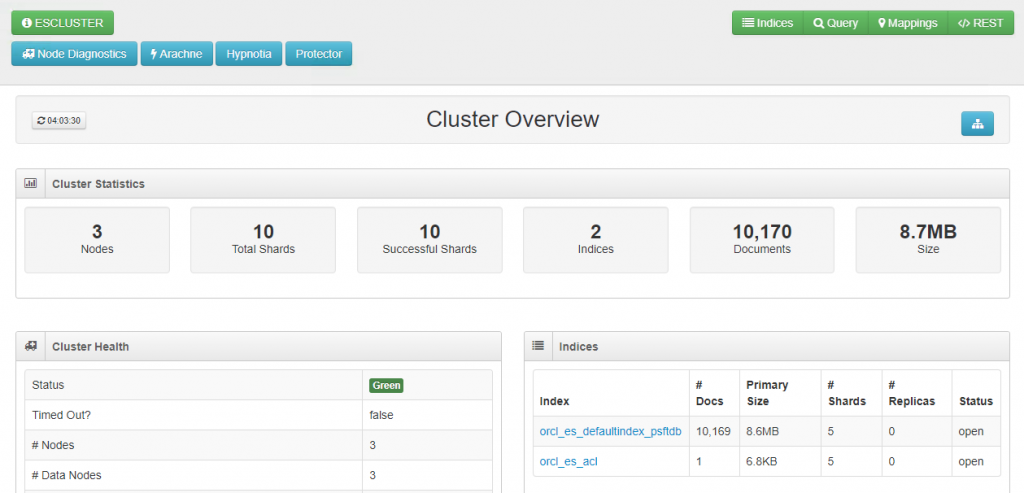
There are two ways to install ElasticHQ:
- Install as Plugin
- Download .zip
If your Elasticsearch server has access to download from the internet, you can use this command to install the ElasticHQ plugin:
PS C:\psft\elastic\pt\es2.3.3\bin> .\plugin install royrusso/elasticsearch-HQ/v2.0.2
-> Installing royrusso/elasticsearch-HQ/v2.0.2...
https://oss.sonatype.org/service/local/repositories/releases/content/royrusso/elasticsearch-HQ/v2.0.2/elasticsear
ch-HQ-v2.0.2.zip
Trying https://github.com/royrusso/elasticsearch-HQ/archive/v2.0.2.zip
Downloading ..........................................................
..................................................................DONE
Verifying https://github.com/royrusso/elasticsearch-HQ/archive/v2.0.2.zip checksums if available ...
Installed hq into C:\psft\elastic\pt\es2.3.2\plugins\hq
You need to specify version 2.0.2 for PeopleSoft Elasticsearch. The latest version of the ElasticHQ plugin is designed for newer versions of Elasticsearch, not the version that ships with PeopleSoft.
If your server cannot download from the internet, you can download the .zip file, extract it, and copy to base/pt/es2.3.2/plugins
To access ElasticHQ,
- Open a web browser and the page
http://server:9200/_plugin/hq - Log in with the
esadminuser - Click the “Connect” button to get your Elasticsearch status
If you have an Elasticsearch cluster, ElasticHQ will show you statistics about every node in the cluster.
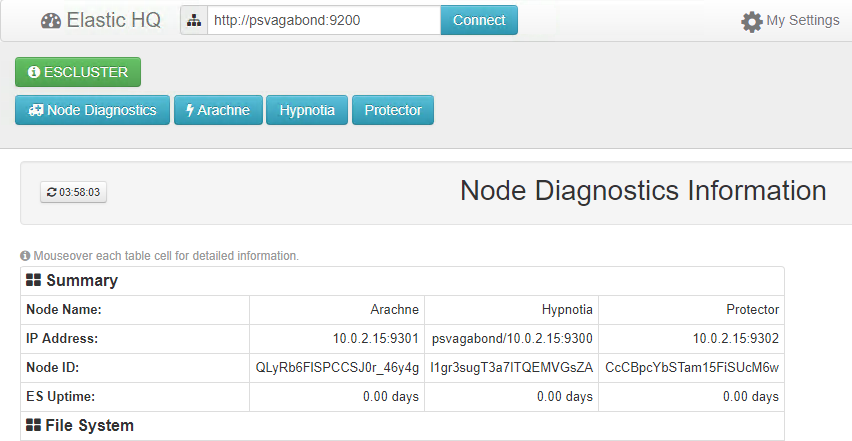
Note: This was originally posted by Dan Iverson and has been transferred from a previous platform. There may be missing comments, style issues, and possibly broken links. If you have questions or comments, please contact [email protected].

