There are lots of ways to apply CPU patching and how to automate it. We’ve covered a few methods on the blog, but I wanted to show another way with the DPK. This method combines using patched archives (discussed here) and an option in the DPK that isn’t really talked about: redeploying software.
Redeploy Option
In the DPK, there is an option to redeploy software that you have already installed. The redeploy option is supported for all the middleware, PS_HOME, and PS_APP_HOME. If you include
redeploy: true
in your psft_customizations.yaml file, the DPK will uninstall all the middleware, PS_HOME, and PS_APP_HOME (if your DPK role is an app role), and then reinstall those from your DPK archives folder. This is slick if you want fix a bad install, or in our case, apply a new version of the software. We can replace the archive file for JDK or WebLogic, trigger a redeploy by running Puppet, and the new version will be installed.
But, there are some downsides to how the DPK handles this. First, it’s all or nothing; you can redeploy all of the middleware or none of the middleware. If you redeploy, your PS_HOME (and PS_APP_HOME) will be redeployed and you’ll need to recompile your COBOL files (if you still use them). That’s too sledgehammer-y for me.
Also, we don’t always want to redeploy our software. We may only want to run a redeploy for new patches. To enable a redeploy, we have to update our configuration, run puppet, then remove our configuration change. I don’t like making transactional changes to my configuration files. Our configuration should be static.
A Better Redeploy Option
Given these downsides, I still like the redeploy option with the DPK. I made some changes to the DPK to make it work better. The changes had two goals:
- Don’t include transaction data in the configuration files
- Offer per-software redeploy options
To get the first goal, we’ll use Facter to control when we redeploy. Facter offers the ability to override facts by using environment variables. We can set a sane default for our fact (false) but when we want to run a redeploy we can set an environment variable.
For the second goal, we will modify some of the DPK code to read new variables. The global redeploy option will stay, but there will new per-software redeploy options.
My end state for applying CPU patches looks like this:
$env:FACTER_weblogic_redeploy="true"
puppet apply .\site.pp --confdir c:\psft\dpk\puppet
Puppet will run, redeploy only WebLogic from an updated archive file, and bring my system back up. The rest of the software (PS_HOME, Tuxuedo, etc) is left untouched.
DPK Modifications
The next section is a bit code heavy, but hang tight. This all fits together really well.
Custom Facts
We can include custom facts in the DPK to report whatever we want. In this case, we’ll create facts that report false for different software to redeploy. These go in the file modules/pt_role/lib/facter/redeploy.rb.
Facter.add(:jdk_redeploy) do
setcode do
'false'
end
end
Facter.add(:weblogic_redeploy) do
setcode do
'false'
end
end
Facter.add(:tuxedo_redeploy) do
setcode do
'false'
end
end
We now have 3 custom facts:
::jdk_redeploy::weblogic_redeploy::tuxedo_redeploy
If we want to set these values to true, we can set these environment variables:
FACTER_jdk_redeploy=trueFACTER_weblogic_redeploy=trueFACTER_tuxedo_redeploy=true
That’s all it takes to override these facts. (This isn’t true of all facts provided by Facter, but for our custom facts this works.)
YAML Configuration
Next, we will read these facts into our configuration. Include this section at the root of your psft_customizations.yaml file.
jdk_redeploy: "%{::jdk_redeploy}"
weblogic_redeploy: "%{::weblogic_redeploy}"
tuxedo_redeploy: "%{::tuxedo_redeploy}"
Puppet Changes
Now the changes get a little more involved. First, we need to read our new variables into the pt_tools_deployment.pp manifest. We’ll set false as the default value in case we forget to add the values to our psft_customizations.yaml. Then, we need to update the call to ::pt_setup::tools_deployment so our new configuration options are passed to the class. (It’s a good practice to only do the hiera lookups in the pt_profile manifests and not in the pt_setup manifests.) These changes are made in modules/pt_profile/manifests/pt_tools_deployment.pp.
$jdk_redeploy = hiera('jdk_redeploy', false)
$weblogic_redeploy = hiera('weblogic_redeploy', false)
$tuxedo_redeploy = hiera('tuxedo_redeploy', false)
class { '::pt_setup::tools_deployment':
ensure => $ensure,
deploy_pshome_only => $deploy_pshome_only,
db_type => $db_type,
pshome_location => $pshome_location,
pshome_remove => $pshome_remove,
inventory_location => $inventory_location,
oracleclient_location => $oracleclient_location,
oracleclient_remove => $oracleclient_remove,
jdk_location => $jdk_location,
jdk_remove => $jdk_remove,
jdk_redeploy => $jdk_redeploy,
weblogic_location => $weblogic_location,
weblogic_remove => $weblogic_remove,
weblogic_redeploy => $weblogic_redeploy,
tuxedo_location => $tuxedo_location,
tuxedo_remove => $tuxedo_remove,
tuxedo_redeploy => $tuxedo_redeploy,
ohs_location => $ohs_location,
ohs_remove => $ohs_remove,
redeploy => $redeploy,
}
Next, we have to update the API for ::ps_setup::tools_deployment so it knows what values we are passing. These changes are made in modules/pt_setup/manifests/tools_deployment.pp.
class pt_setup::tools_deployment (
$db_type = undef,
$pshome_location = undef,
$pshome_remove = true,
$inventory_location = undef,
$oracleclient_location = undef,
$oracleclient_remove = true,
$jdk_location = undef,
$jdk_remove = true,
$jdk_redeploy = false,
$weblogic_location = undef,
$weblogic_remove = true,
$weblogic_redeploy = false,
$tuxedo_location = undef,
$tuxedo_remove = true,
$tuxedo_redeploy = false,
$ohs_location = undef,
$ohs_remove = true,
$redeploy = false,
)
Last, we have to add some logic to handle our new redeploy options. We’ll keep the main redeploy option, but for each software we’ll evaluate the software-specific redeploy option.
if ($redeploy == true) or ($jdk_redeploy == true) {
$java_redeploy = true
} else {
$java_redeploy = false
}
pt_deploy_jdk { $jdk_tag:
ensure => $ensure,
deploy_user => $tools_install_user,
deploy_user_group => $tools_install_group,
archive_file => $jdk_archive_file,
deploy_location => $jdk_location,
redeploy => $java_redeploy,
remove => $jdk_remove,
patch_list => $jdk_patches_list,
}
That’s the end of the changes. It’s a little more invasive than I’d like, but the end result is worth it. We can now tell Puppet to do software-specific redeploys. This let’s us deploy new versions of the software by updating the archive file, setting an environment variable, and then running puppet apply.
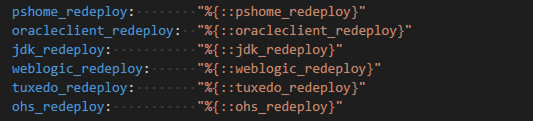
Very nice and helpful blog Dan 👍
Pingback: #227 – Firefox Containers
Pingback: #230 – Extended 8.56 Support
Pingback: #235 – Wireshark
Pingback: #282 – Infra-DPK Gotchas
Pingback: #319 – 8.59 Infrastructure DPK
Pingback: #334 – byop – Bring Your Own Patches – an Infra-DPK Builder